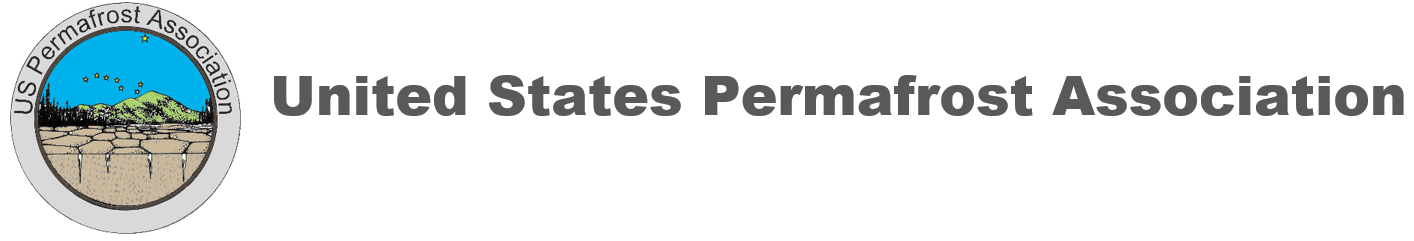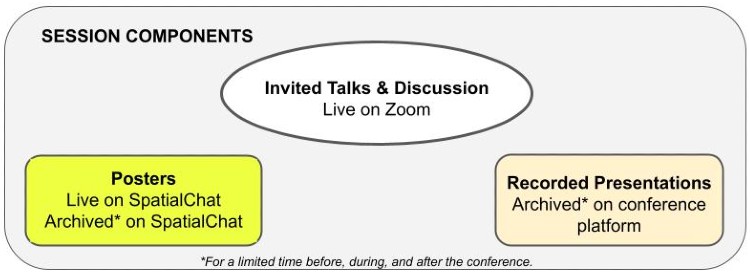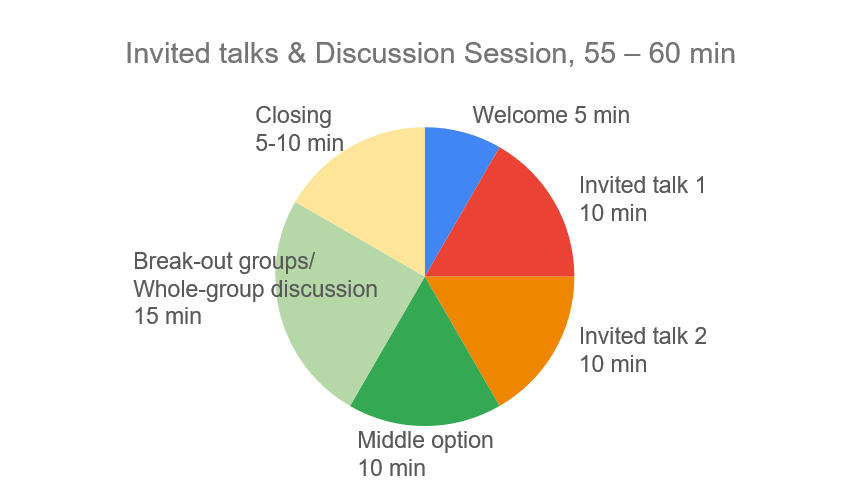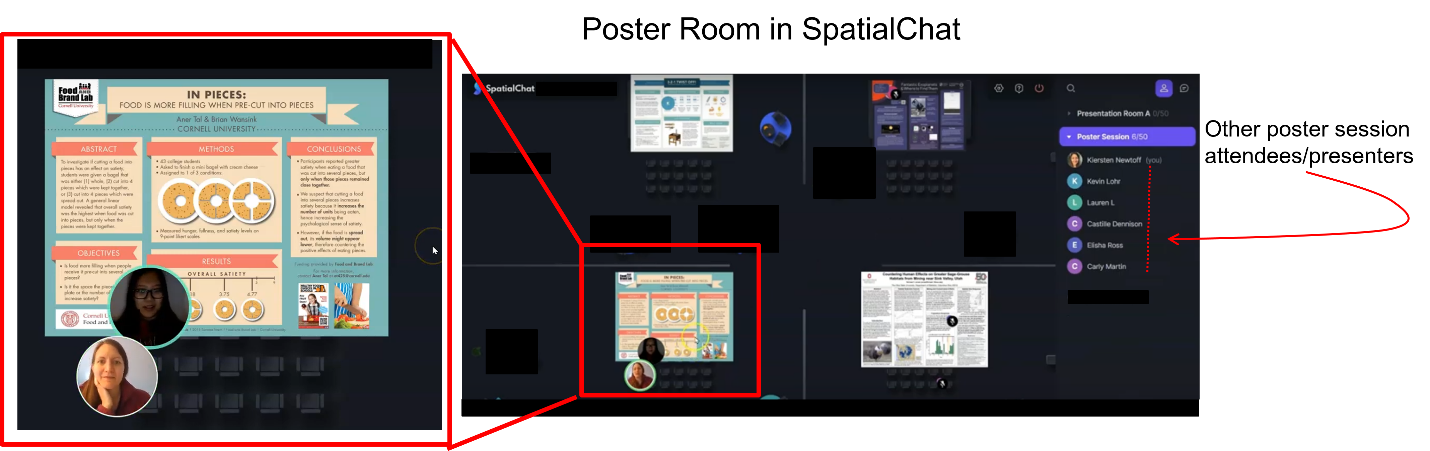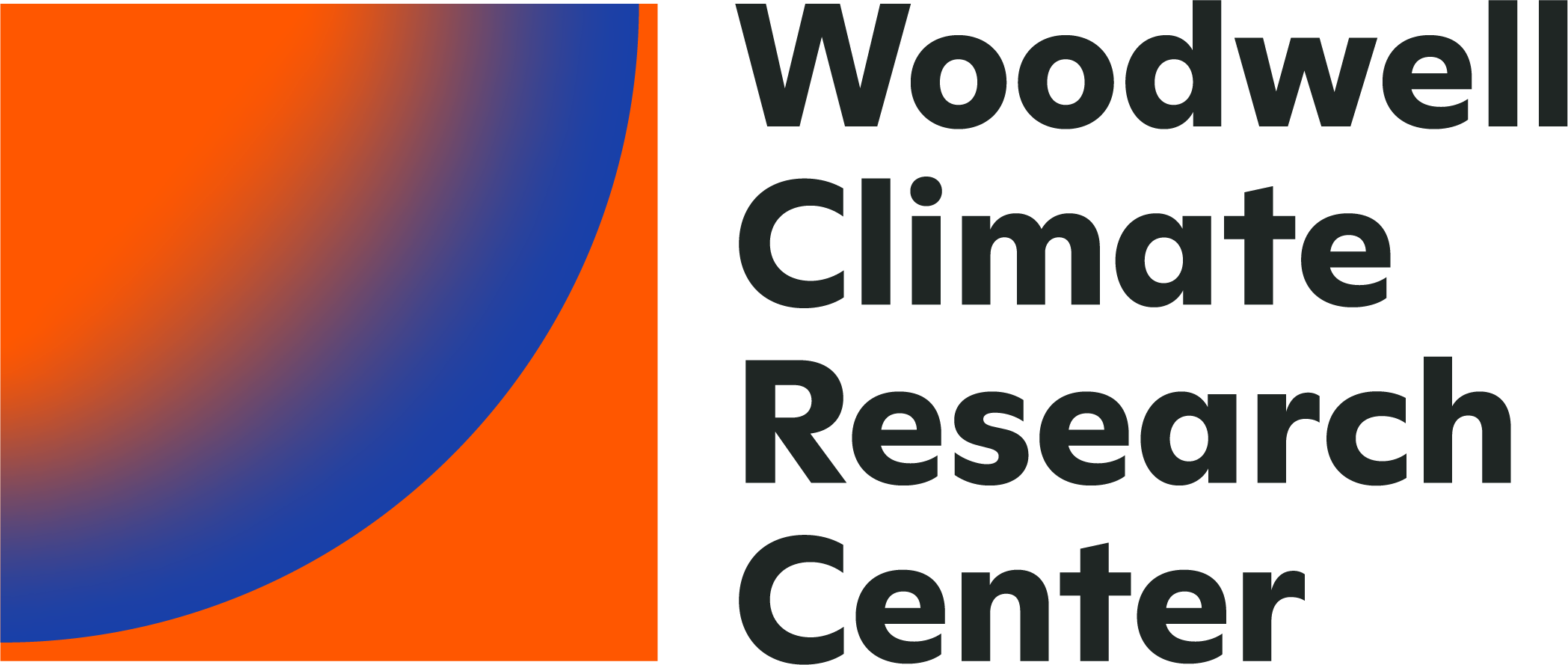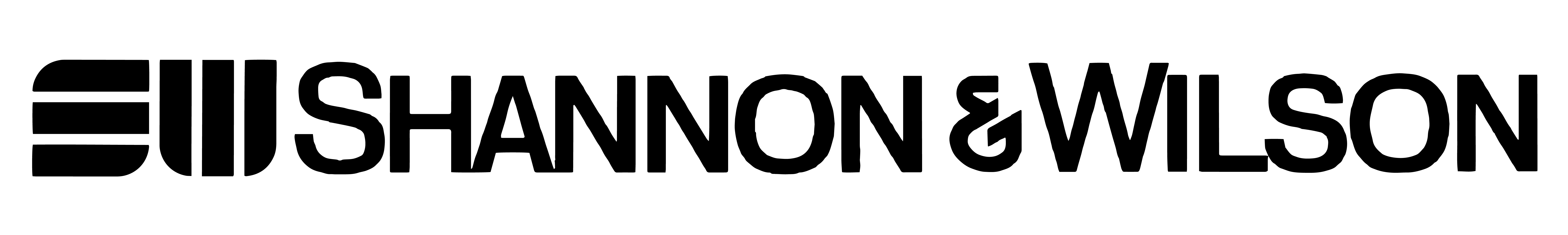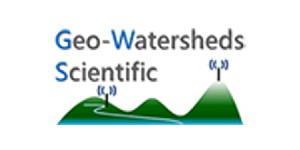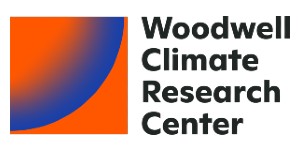- Home
- Membership
- Publications
- Activities & Programs
- Resources
- Login

Information for Presenters and Session ChairsIMPORTANT: All presenters MUST register before 5:00 PM MST Sunday, October 24. If you are a presenter and still need to register, please proceed to the registration page AS SOON AS POSSIBLE. If you have any questions regarding the registration, contact us!
Thank you for contributing to the 2021 RCOP & ICCRE! Please find more information regarding deadlines, presentation formats, and session formats below. To view the conference schedule, the conference sessions, or to download a pdf showing a list of presentations in each session, please follow the links below. How to upload your presentationConference ScheduleConference SessionsList of Presentations in each Session (PDF, 0.3MB)Important DeadlinesMonday Oct 18: Posters (PDF) and presentation recordings (mp4) due*. Thursday Oct 21: Slide deck (ppt or pdf) and recordings (mp4, for back-up purposes) of invited talks and keynote speakers*. *Presenters received an email containing instructions on how to upload their presentation and access the uploading portal. You can also find information on how to upload here. Presentation FormatPresentations will be made through posters (live), recorded presentations, and live invited talks. The presenter decides by herself/himself to present a) a poster live at a scheduled poster session and/or b) a recorded presentation (poster or a slide deck). Both presentation formats will be available throughout the conference via a link for conference participants to view on their own leisure. You do not need to notify anyone about your choice until you submit your electronic file (due Oct 18*). The session chairs decide who is giving the live invited talks and the session chairs notify those giving the live invited talks. The session chairs decide how to use the middle 10 min of their session (e.g. third invited talk, highlights, or discussion time). Session chairs may contact individual presenters if they need any additional contributions, such as 1-page highlights. Presenter preparation instructions:
*Presenters received an email containing instructions on how to upload their presentation and access the uploading portal. You can also find information on how to upload here. Technical Session FormatEach technical session will be available through three venues: 1) Invited Talks & Discussion Session (live), 2) Poster Session (live), and 3) Recorded Presentations (archived on conference platform for viewing at your own time). We recommend that you attend the poster session and view any recorded presentations prior to participating in the "Invited Talk and Discussion Session" to support an engaging discussion with your peers!
1. Invited Talks & Discussion Session (utilizes Zoom software) The Invited Talks and Discussion Session allows the session chairs to host a) live invited presentations and b) a community discussion around the science/engineering presentations submitted to their technical session (incl. posters, recorded- and live talks). The schedule for the Invited Talks and Discussion Session is as follows, assuming a start time of 10 am:
2. Poster Session (utilizes SpatialChat software) The Poster Session for a technical session is on the same day as the Invited Talks & Discussion Session (the posters will be accessible throughout the conference, though, just like the recorded presentations). Each technical session will have its own virtual poster room where poster presenters will stand next to their poster (posters will be uploaded by conference organizers). Anyone joining the virtual poster room can "walk around" within and between the virtual poster rooms and "stop by '' a poster to hold a spontaneous conversation or review the poster one-on-one or in a small group. When you enter the poster room, you will see who else is present (attending live) in the respective virtual poster room. SpatialChat gives you the option to enable your video camera. SpatialChat allows you to meet and interact with others who are also in the same virtual room and at the same time as you. There is no format requirement for the poster except that it needs to be a 1-page PDF document - just like the good old poster we all know! We recommend that you use a large font size for the poster title so that people walking by can read your title without having to zoom in.
3. Recorded Presentations If you are not presenting a poster live at the poster session (due to time zone issues, etc.) or are not giving a live invited talk, then you need to submit an up to 20 min long recorded poster or slide-deck presentation (mp4 file format). The recordings will be available on the conference website for conference attendees to review at their own time (i.e., there is no specific session scheduled that is playing the recorded presentations). Everyone presenting is welcome to submit a recorded presentation based on a slide deck or a poster. Help material
How to upload your presentationNote: The deadline to upload your material is Monday Oct 18, unless you are an invited speaker (Oct 21).
***Please create your log-in and explore tasks 1 through 5 below as soon as possible to make sure your session and presentation format looks OK. You will have to complete task 1 through 6 before the end of the deadline!
1If you have trouble logging in, please contact eAttend support via email.
2File naming convention: Name the file with your name, e.g. JohnDoe_poster.pdf, JohnDoe_recording.mp4, JohnDoe_slides.ppt etc.
Further Help Material for Submission Process:
RCOP & ICCRE Main PageConference Sponsors
|